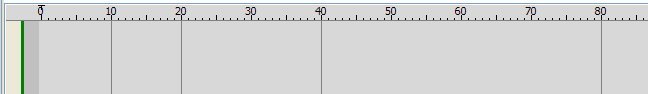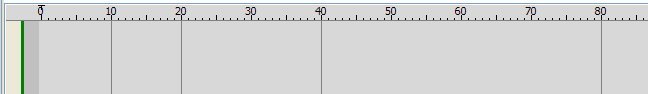
There is plugin "Column Markers" which gives several commands to control column markers: set markers, jump to lefter marker, jump to righter marker.
Dialog "Set markers": you need to enter space-separated list of column positions (don't enter right-margin position). To remove all, just enter an empty string. For example, if you enter string "40 10 20" and current right-margin position is 80, you'll see such editor view (horizontal ruler is shown here too):